Overview
e-Multisensor Bus DALI is a family of multisensors for lighting control in DALI systems, based on one device for bus systems to operate with a gateway for bus management, and an stand-alone device for direct management of luminaries, with no need of additional gateways or external devices.
The device is including a high sensitivity motion sensor, designed to automate the switching on and off function of the luminaries in a zone, depending of the occupancy status, and a light sensor to measure light levels and do a constant light control based, taking the advantage of the natural light inside the building, managing the light level of the luminaries to save as much energy as possible.
A patented mechanism based in two flanges fitted around the motion sensor lens, allows to adjust the covering area of the motion sensor depending on the device position, obtaining a better motion detection over the areas of interest and avoiding false detections in neighbouring areas. It can also be possible to adjust every flange separately, obtaining better results when the device is installed in zones like corridors, loft offices, etc…
The products are designed for flush mounting on a suspended ceiling providing a wide detection area of up to 9x9m (installed at 3 m high), making it an ideal solution for open space offices.
The following diagram shows the different detection diagrams depending on the position of the detection flanges:

The following table shows the detection area without flanges and with flanges:

The device provides the motion sensor status instantly to the communication bus to allow a DALI gateway to switch on the lights with minimum delay. The light level is requested constantly from the gateway and is used to adjust the light level of the luminaries depending on the predefined lighting setpoint of the working area.
The device is compliant with the DALI sandard and can be installed in a network with up to 16 multisensors and 64 ballasts for lighting control. It can also be part of 16 lighting groups to do any flexible control of the installations.
Two movable flanges placed next to the motion sensor lens are used to adjust the coverage area of the sensor to adapt it to different type of zones, like corridors in open spaces, where it is interesting to distinguish between people moving in the corridor in respect the ones working in adjacent zones.
A potentiometer also in the side of the device can be used to adjust the sensitivity of the motion sensor. To do this the device must be connected to the bus and powered.
The LED indicator in front of the device lights on briefly when motion is detected. It is possible to enable/disable the LED indicator pressing the front pushbutton up to 3 seconds.
Through the Wink DALI command it is possible to identify the device in the commissioning process.
The device includes a label with the identifier and serial number that can be used to document the project.
Installation
Important:
Follow the DALI standard recommendations for the wiring installation.
For an optimal operation of the light sensor avoid reflections of sun light that can affect directly to the device. Avoid shelfs and bright floors over which the sun can be reflected and falsify the light measurement in the zone.
Mounting instructions:
- Drill a 65mm diameter hole on the ceiling.
- Connect wires on the correct terminals as shown in the wiring diagram.
- Clip the springs and insert the product into the hole on ceiling.
- Power up the supply voltage and check the red LED in front of the device is ON.
- Adjust the movable flanges of the motion sensor and the sensitivity potentiometer to the requirements of the zone.
- Configure the device with a DALI gateway and a software to install DALI devices.
- Adjust the detection flanges for every space where the device is installed:


Caution:
- The device can’t be installed over shelves, behind curtains, near heat/cool air handling units and avoid direct sun radiation over the device.
- Disconnect the device from the power supply before mounting or moving the sensor.
- Do not leave cables peeled or turned around the device.
- Do not connect the device with the hands wet.
- Do not open or hole the device.
- Keep the device and cables away from humidity and dust.
- Clean the front cover with a water moisture soft cloth.
Integration
The device requires a DALI gateway to operate, like anyone of the LDALI family products from Loytec distributed by E-Controls. The DALI gateway manages the multisensors and luminaries of the DALI bus. The multisensor sends events to the DALI network which are collected and processed instantly by the gateway to manage the on/off switching and dimming of the luminaries with precision.
The LDALI gateway can be integrated in any standard building control network protocol like OPC, BACnet/IP or BACnet MS/TP, LonWorks IP-852 or TP/FT-10, Modbus TCP, KNX/IP or KNX TP1 (adding the LKNX-300 device).












 | Passatge Garrotxa, 6 | 08830 Sant Boi de Llobregat | Barcelona | Spain | Tel.: +34 93 652 55 21 | Fax +34 93 652 55 22
| Passatge Garrotxa, 6 | 08830 Sant Boi de Llobregat | Barcelona | Spain | Tel.: +34 93 652 55 21 | Fax +34 93 652 55 22