Overview
The e-Bus Coupling Surface RS-485 is the connection frame that provides power supply and communication between the e-Touch Display Mini and e-Touch Display Panel and the e-Room Modular controllers through the RS-485 bus.
It is part of the room and zone climate control system, enabling the exchange of data and setpoints between the display and the fan-coil controller, as well as the system configuration through the e-Touch Display Mini using the E-Configurator APP, or directly from the e-Room Modular controller.
The e-Bus Coupling Surface RS-485 is a surface-mounted coupling unit that provides the power supply and communication required for the e-Touch Display Mini or e-Touch Display Panel to operate and communicate with an e-Room Modular controller.
The product includes an RS-485 communication interface that allows communication with an e-Room Modular fan-coil controller through two twisted and shielded copper wires, used to transmit commands such as on/off, fan-coil speed, temperature setpoint, and the environmental sensor values measured by the display (temperature, humidity, CO₂, and VOC).
The e-Room Modular controller uses this information to perform automatic climate regulation and monitoring of the room or zone status.
The unit is powered directly from the e-Room Modular, so the corresponding voltage must be supplied through a pair of copper wires.
The system configuration is carried out via the NFC interface of the e-Touch Display Mini or Panel using the E-Configurator APP, or through the Modbus interface of the e-Room Modular fan-coil controller.
Installation
The unit is designed for surface mounting, fixed to the wall using two screws. Depending on the wall type, the appropriate screws and plugs must be used.
The decorative frame acts as a protective enclosure for the product, leaving the unit completely closed once installation is completed.
The connection cables to the device must not have a cross-section greater than 0.5 mm².

Installation process
- Verify that the product is installed in the correct orientation, following the directional arrows (top and bottom) engraved on the coupling unit and the indications on the product label.
- Pass the power supply and communication bus cables through the hole in the coupling unit (see installation diagram).
- Fix the e-Bus Coupling Surface unit to the wall using the appropriate screws.
- Attach the decorative frame to the coupling unit by inserting the upper clips first and pressing lightly on the lower part until a “click” is heard
- Fit the e-Touch Display Mini front panel, centering it on the frame and aligning the display connector with the coupling unit connector.
- Power the system and verify that the display turns on correctly.
Precautions
- Disconnect the device from the power supply before installing or handling the unit.
- Do not leave bare or coiled cables around the device.
- Do not connect the unit with wet hands.
- Do not open or perforate the product.
- Keep the device and cables away from moisture and dust.
- Do not expose the unit to direct sunlight.
- Use the product in pollution-free environments and within the permitted atmospheric pressure levels.
- Avoid impacts or drops on the unit.
- Keep the ventilation openings clean using a dry cloth or compressed air.
Integration
The unit is designed to operate with a fan-coil controller from the e-Room Modular family. Install the appropriate wiring for the communication and power supply of the device according to the attached diagram.













 | Passatge Garrotxa, 6 | 08830 Sant Boi de Llobregat | Barcelona | Spain | Tel.: +34 93 652 55 21 | Fax +34 93 652 55 22
| Passatge Garrotxa, 6 | 08830 Sant Boi de Llobregat | Barcelona | Spain | Tel.: +34 93 652 55 21 | Fax +34 93 652 55 22